One of the main goals of Mockup (the new JavaScript story for Plone) is to unittested.
Before Mockup there was no systematic way to unittest JavaScript, you could only do some really slow integration tests via Robot Framework (with its Plone integration plone.app.robotframework).
Now with Mockup he have the other side of the coin as well: we can not only check how the code integrates within Plone but we can also check its logic with fast unittests.
There’s already Travis integration for Mockup and Mockup-core (a building block for Mockup), but as Plone is using Jenkins it makes a lot of sense to run them there as well.
So, how that’s done? I’m glad you ask, exactly like this:
- Add Nodejs on Jenkins nodes (plone.jenkins_node)
- Configure Jenkins so that tests will find where Nodejs is (plone.jenkins_server)
- Configure Grunt (a JavaScript test runner) for Jenkins (mockup-core)
- Add a make target for the new Grunt configuration (mockup)
- Create a Jenkins job that runs it (jenkins.plone.org)
- Profit!
All the code is there, the last three pull requests are pending to be merged.
Once that’s done jenkins.plone.org will be able to run our JavaScript unittests!!
Happy hacking!
P.D: remember that tomorrow is WPOD!
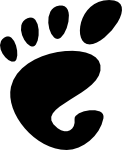 després de dinar no sabia què fer i m’ha picat el cuc hacker i m’he decidit a tancar el l’errada
després de dinar no sabia què fer i m’ha picat el cuc hacker i m’he decidit a tancar el l’errada